Tutorial: OpenAI API Key
1. Acces OpenAI website and register a new account or log in in case you already have one: https://platform.openai.com/account/api-keys
2. Access Billing settings and setup a paying account. You will need to add a credit card. OpenAI API services are billed per use, so you will only pay the amount of requests you make while using your API Key. Make sure toe check the Open AI API Payment fees and prices before continuing.
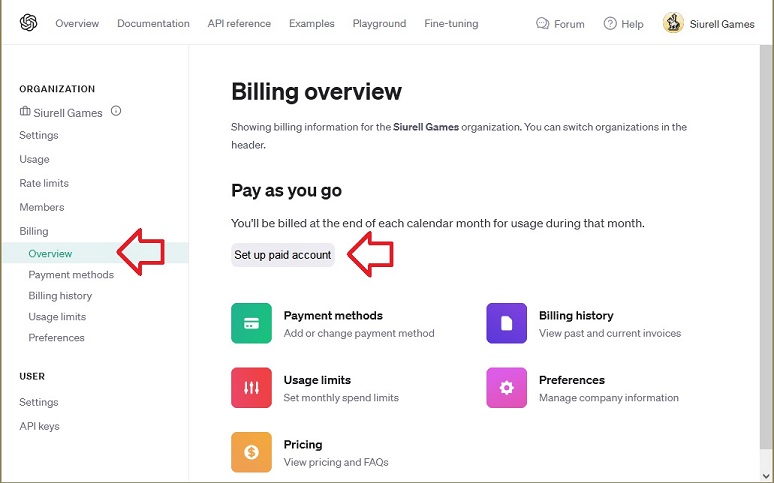
3. Access the API settings and create a new API Key. Make sure not to share you key in public for security reasons.
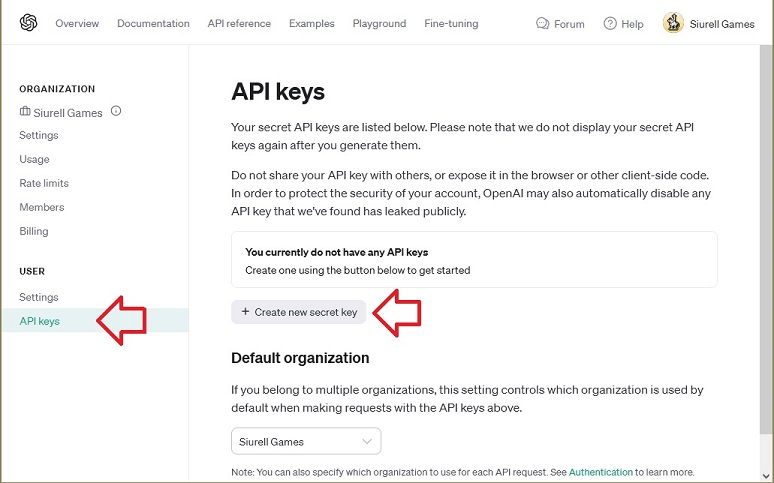
4. Finally, open the game and paste you API Key on the initial OpenAI API Key Setup dialog. Once your key is validated you will be free to play as much as you want.
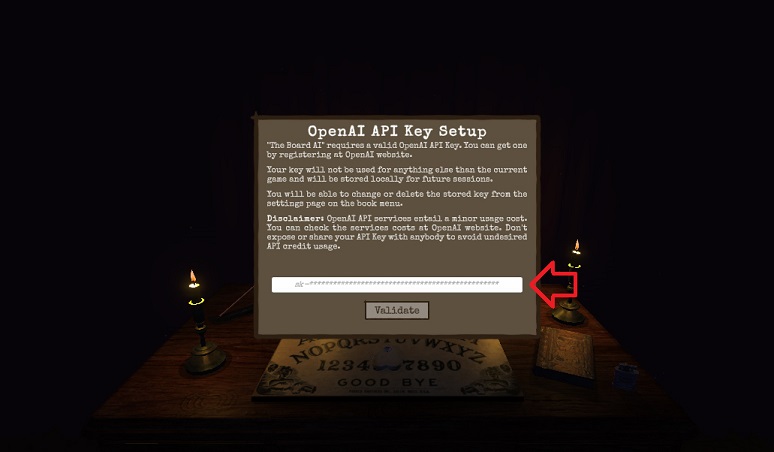
Get The Board AI + [Free Demo]
The Board AI + [Free Demo]
Get into the realm of the unknown by the most realistic spirit board experience ever created.
| Status | Released |
| Author | SiurellGames |
| Genre | Simulation |
| Tags | ai, conversation, demons, Ghosts, Halloween, Horror, Narrative, ouija, ouija-board |
| Languages | Catalan; Valencian, English, Spanish; Castilian |
More posts
- The Board AI - 1.3.1 Fixes42 days ago
- The Board AI - 1.3.0 Update Live Trailer44 days ago
- The Board AI - 1.3.0 Update45 days ago
- The Board AI - 1.2.2 Fixes and QoLOct 31, 2024
- The Board AI - 1.2.1 Halloween Free DaysOct 25, 2024
- The Board AI - 1.2.0 UpdateJul 25, 2024
- The Board AI - 1.1.1 Bug fixDec 16, 2023
- The Board AI - 1.1.0 UpdateNov 08, 2023
![The Board AI + [Free Demo]](https://img.itch.zone/aW1nLzEzODI4NDcwLnBuZw==/original/iNCO4D.png)
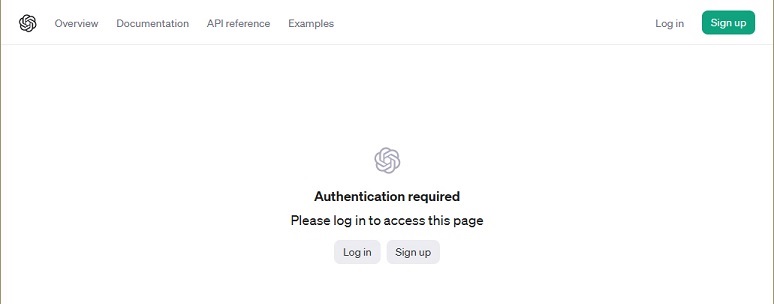
Leave a comment
Log in with itch.io to leave a comment.